| 일 | 월 | 화 | 수 | 목 | 금 | 토 |
|---|---|---|---|---|---|---|
| 1 | ||||||
| 2 | 3 | 4 | 5 | 6 | 7 | 8 |
| 9 | 10 | 11 | 12 | 13 | 14 | 15 |
| 16 | 17 | 18 | 19 | 20 | 21 | 22 |
| 23 | 24 | 25 | 26 | 27 | 28 | 29 |
| 30 | 31 |
- SQL
- 바닐라자바스크립트
- JS
- 웹접근성
- jQuery
- github
- 애니메이션
- 팝업레이어
- CSS
- sqld
- Python
- SQLD후기
- asp
- 텍스트조절
- git
- 바닐라 자바스크립트
- sqld52회차
- Slide
- IP차단
- 웹표준
- 로또 회차
- VANILLA
- 바닐라스크립트
- JSP
- 프론트앤드키워드
- 코딩공부
- 기초
- 마우스커서
- 웹개발키워드
- TweenMax.js
- Today
- Total
단비의 코딩 공부 blog
[Python] study 4주차 본문
Python Dictionaries
dictionaries는 데이터를 키 : 값 쌍으로 저장하는데 사용된다.
순서가 지정되고 변경 가능하며 중복이 허용되지 않는 모음이다.
thisdict = {
"brand": "Ford",
"model": "Mustang",
"year": 1964
}
print(thisdict)출력 결과:
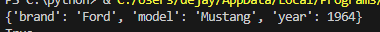
dictionaries는 변경 가능하다. 즉, 생성된 후 항목을 변경, 추가 또는 제거할 수 있다.
중복은 허용가능하지 않기때문에 동일한 키를 가진 두 개의 항목은 있을 수 없다.
thisdict = {
"brand": "Ford",
"model": "Mustang",
"year": 1964,
"year": 2020
}
print(thisdict)출력 결과:
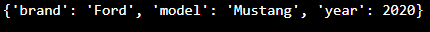
dictionaries 항목의 값은 모든 데이터 유형이 될 수 있다.
thisdict = {
"brand": "Ford",
"electric": False,
"year": 1964,
"colors": ["red", "white", "blue"]
}출력 결과:
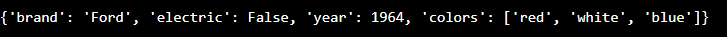
Python에서 dictionaries은 데이터 유형이 'dict'인 객체로 정의된다.
type()메서드를 사용한다.
thisdict = {
"brand": "Ford",
"model": "Mustang",
"year": 1964
}
print(type(thisdict))출력 결과:
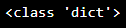
dict() 생성자를 사용하여 사전을 만드는 것도 가능하다.
thisdict = dict(name = "John", age = 36, country = "Norway")
print(thisdict)출력 결과:
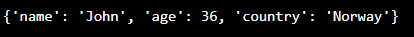
Python - Access Dictionary Items
대괄호 안에 있는 키 이름을 참조하여 dictionaries 항목에 엑세스 할 수 있다.
get() 메서드를 사용하면 동일한 결과를 얻을 수 있다.
thisdict = {
"brand": "Ford",
"model": "Mustang",
"year": 1964
}
x = thisdict["model"]
x = thisdict.get("model")출력 결과:

keys() 메서드는 dictionaries에 있는 모든 키 목록을 반환한다.
thisdict = {
"brand": "Ford",
"model": "Mustang",
"year": 1964
}
x = thisdict.keys()
print(x)출력 결과:
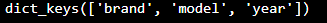
새 항목을 추가하고 키 목록도 업데이트 할 수 있다.
car = {
"brand": "Ford",
"model": "Mustang",
"year": 1964
}
x = car.keys()
print(x) #before the change
car["color"] = "white"
print(x) #after the change출력 결과:
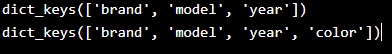
Python - Change Dictionary Items
키 이름을 참조하여 특정 항목의 값을 변경할 수 있다.
thisdict = {
"brand": "Ford",
"model": "Mustang",
"year": 1964
}
thisdict["year"] = 2018
print(thisdict)출력 결과:
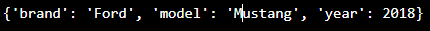
update() 메서드는 사용하면 dictionaries를 업데이트 할 수있다.
인수는 dictionaries이거나 키:값과 같이 쌍이 있는 반복 가능한 객체여야한다.
thisdict = {
"brand": "Ford",
"model": "Mustang",
"year": 1964
}
thisdict.update({"year": 2020})
print(thisdict)출력 결과:
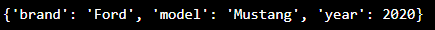
Python - Remove Dictionary Items
dictionaries에서 항목을 제거하는 방법에는 여러가지가 있다.
pop() 메서드는 지정된 키 이름을 가진 항목을 제거한다.
thisdict = {
"brand": "Ford",
"model": "Mustang",
"year": 1964
}
thisdict.pop("model")
print(thisdict)출력 결과:
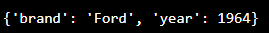
popitem() 메서드는 마지막으로 삽입된 항목을 제거한다.
thisdict = {
"brand": "Ford",
"model": "Mustang",
"year": 1964
}
thisdict.popitem()
print(thisdict)
출력 결과:
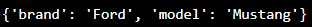
키워드 del은 지정된 키 이름을 가진 항목을 제거한다.
thisdict = {
"brand": "Ford",
"model": "Mustang",
"year": 1964
}
del thisdict["model"]
print(thisdict)출력 결과:
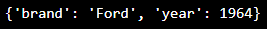
키워드 del은 dictionaries을 완전히 삭제할 수도 있다.
thisdict = {
"brand": "Ford",
"model": "Mustang",
"year": 1964
}
del thisdict
print(thisdict) #this will cause an error because "thisdict" no longer exists.출력 결과:
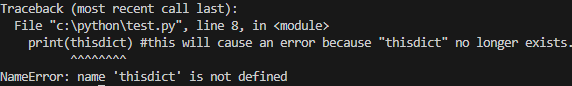
clear() 메서드는 dictionaries를 비운다.
thisdict = {
"brand": "Ford",
"model": "Mustang",
"year": 1964
}
thisdict.clear()
print(thisdict)출력 결과:

Python - Loop Dictionary
for를 사용하여 dictionaries을 반복할 수 있다.
모든 키 이름을 하나씩 출력한다.
thisdict = {
"brand": "Ford",
"model": "Mustang",
"year": 1964
}
for x in thisdict:
print(x)출력 결과:

모든값을 하나씩 인쇄한다.
thisdict = {
"brand": "Ford",
"model": "Mustang",
"year": 1964
}
for x in thisdict:
print(thisdict[x])출력 결과:

values() 메서드와 keys() 메서드를 사용하여 dictionaries 값을 반환할 수 있다.
thisdict = {
"brand": "Ford",
"model": "Mustang",
"year": 1964
}
for x in thisdict.values():
print(x)
thisdict = {
"brand": "Ford",
"model": "Mustang",
"year": 1964
}
for x in thisdict.keys():
print(x)출력 결과:
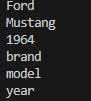
items() 메서드를 사용하면 키와 값을 모두 반환한다.
thisdict = {
"brand": "Ford",
"model": "Mustang",
"year": 1964
}
for x, y in thisdict.items():
print(x, y)출력 결과:
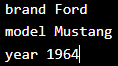
Python - Copy Dictionaries
copy() 메서드를 사용하여 복사본을 만들 수 있다.
thisdict = {
"brand": "Ford",
"model": "Mustang",
"year": 1964
}
mydict = thisdict.copy()
print(mydict)출력 결과:
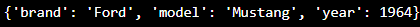
내장기능 dict() 함수를 사용하여 복사본을 만들 수 있다.
thisdict = {
"brand": "Ford",
"model": "Mustang",
"year": 1964
}
mydict = dict(thisdict)
print(mydict)출력 결과:
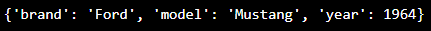
Python - 중첩 Dictionaries
dictionaries에는 dictionaries이 포함될 수 있으며 이를 중첩 사전이라고 한다.
myfamily = {
"child1" : {
"name" : "Emil",
"year" : 2004
},
"child2" : {
"name" : "Tobias",
"year" : 2007
},
"child3" : {
"name" : "Linus",
"year" : 2011
}
}
print(myfamily)출력 결과:

중첩된 dictionaries항목에 엑세스 하려면 외부 dictionaries부터 시작하여 사용한다.
myfamily = {
"child1" : {
"name" : "Emil",
"year" : 2004
},
"child2" : {
"name" : "Tobias",
"year" : 2007
},
"child3" : {
"name" : "Linus",
"year" : 2011
}
}
print(myfamily["child2"]["name"])출력 결과:

item() 을 사용하여 중첩된 dictionaries 을 반복할 수 있다.
myfamily = {
"child1" : {
"name" : "Emil",
"year" : 2004
},
"child2" : {
"name" : "Tobias",
"year" : 2007
},
"child3" : {
"name" : "Linus",
"year" : 2011
}
}
for x, obj in myfamily.items():
print(x)
for y in obj:
print(y + ':', obj[y])출력 결과:
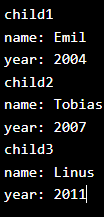
Python - Dictionary Methods
Method Description
| clear() | Removes all the elements from the dictionary |
| copy() | Returns a copy of the dictionary |
| fromkeys() | Returns a dictionary with the specified keys and value |
| get() | Returns the value of the specified key |
| items() | Returns a list containing a tuple for each key value pair |
| keys() | Returns a list containing the dictionary's keys |
| pop() | Removes the element with the specified key |
| popitem() | Removes the last inserted key-value pair |
| setdefault() | Returns the value of the specified key. If the key does not exist: insert the key, with the specified value |
| update() | Updates the dictionary with the specified key-value pairs |
| values() | Returns a list of all the values in the dictionary |
'Python' 카테고리의 다른 글
| [Python] study 5주차 (1) | 2024.04.26 |
|---|---|
| [Python] study 3주차 (0) | 2024.04.12 |
| [Python] study 2주차 (0) | 2024.04.05 |
| [Python] study 1주차 (0) | 2024.04.04 |



