Notice
Recent Posts
Recent Comments
Link
| 일 | 월 | 화 | 수 | 목 | 금 | 토 |
|---|---|---|---|---|---|---|
| 1 | 2 | 3 | 4 | 5 | 6 | 7 |
| 8 | 9 | 10 | 11 | 12 | 13 | 14 |
| 15 | 16 | 17 | 18 | 19 | 20 | 21 |
| 22 | 23 | 24 | 25 | 26 | 27 | 28 |
| 29 | 30 |
Tags
- 바닐라 자바스크립트
- 기초
- JS
- 애니메이션
- 웹접근성
- TweenMax.js
- asp
- IP차단
- jQuery
- sqld52회차
- 코딩공부
- Slide
- CSS
- VANILLA
- Python
- SQL
- 웹표준
- 바닐라스크립트
- 바닐라자바스크립트
- 텍스트조절
- 마우스커서
- 웹개발키워드
- 프론트앤드키워드
- git
- JSP
- SQLD후기
- 팝업레이어
- sqld
- 로또 회차
- github
Archives
- Today
- Total
단비의 코딩 공부 blog
[Vanilla JS]study 15일차 - 웹 컨텐츠 제작 - 검색 필터 본문
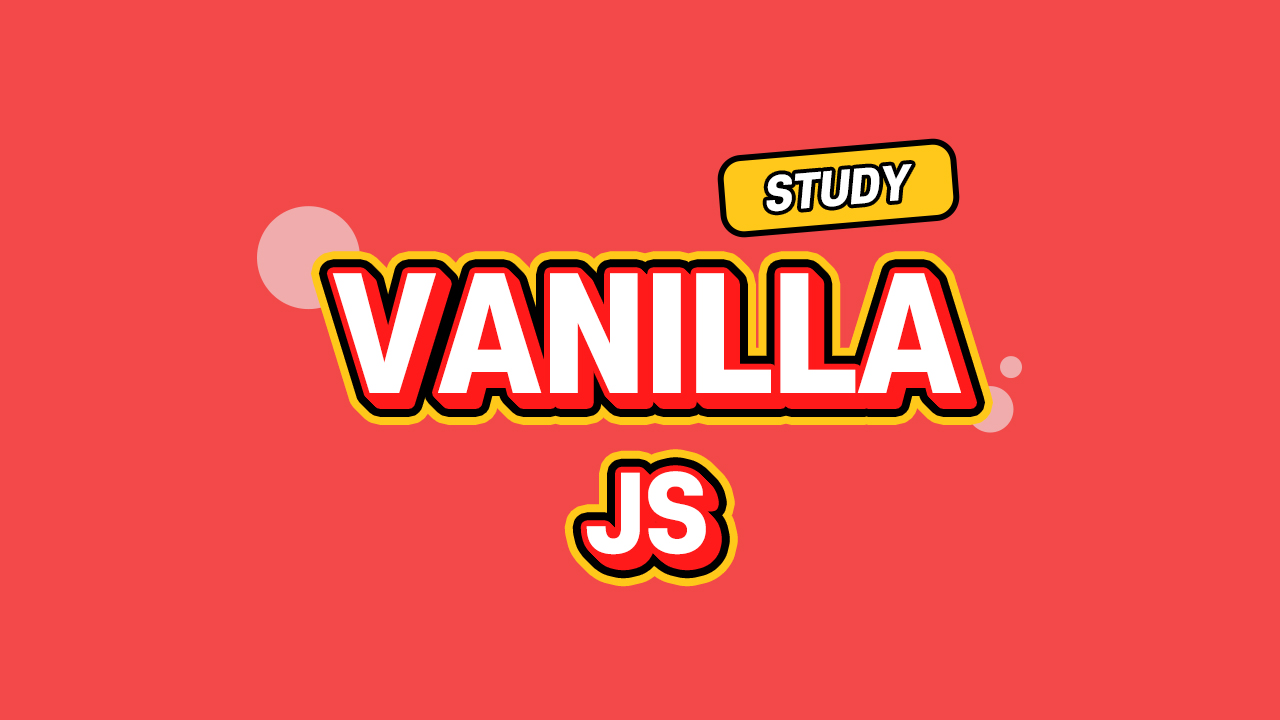
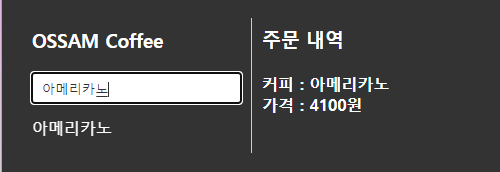
<!DOCTYPE html>
<html lang="ko">
<head>
<meta charset="UTF-8">
<title>Search/Filter Menu</title>
<link rel="stylesheet" href="search.css">
</head>
<body>
<div class="coffeeBox">
<div class="leftBox">
<h3>OSSAM Coffee</h3>
<!-- 검색창 -->
<input type="text" id="coffeeSearch" placeholder="커피를 검색하세요.">
<!-- 커피리스트 -->
<ul id="coffeeMenu">
<!-- data-영문 : 사용자정의 속성 -->
<li><a href="#" data-price="4100">아메리카노</a></li>
<li><a href="#" data-price="4500">카페라떼</a></li>
<li><a href="#" data-price="5100">바닐라라떼</a></li>
<li><a href="#" data-price="5100">카라멜라떼</a></li>
<li><a href="#" data-price="5100">카페모카</a></li>
<li><a href="#" data-price="6100">푸라푸치노</a></li>
</ul>
</div>
<div class="rightBox">
<h3>주문 내역</h3>
<h4>커피 : <span id="coffeeName"></span></h4>
<h4>가격 : <span id="coffeePrice"></span>원</h4>
</div>
</div>
<script src="search.js"></script>
</body>
</html>
*{ padding: 0; margin: 0; color: #fff; }
li{ list-style: none; }
a{ text-decoration: none; }
.coffeeBox{
width: 500px; max-height: 350px; overflow: hidden;
padding: 20px; box-sizing: border-box;
background-color: #333;
}
.leftBox{
float: left; width: 50%; max-height: 350px; overflow: hidden;
border-right: 1px solid #ccc; box-sizing: border-box;
padding: 10px;
}
.rightBox{
float: left; width: 50%; max-height: 350px; overflow: hidden;
box-sizing: border-box; padding: 10px;
}
h3{ margin-bottom: 20px; }
input{ display: block; width: 100%; height: 30px; color: #333; padding: 0 10px; margin-bottom: 10px; box-sizing: border-box; border: none; }
/* 리스트안보이게 처리 */
li{ display: none; line-height: 30px; }
//1. 문서객체선택
const input = document.getElementById('coffeeSearch');
const ul = document.getElementById('coffeeMenu');
const li = ul.getElementsByTagName('li'); //복수로 모든 li태그 선택
const coffeeName = document.getElementById('coffeeName');
const coffeePrice = document.getElementById('coffeePrice');
//2. 키보드 이벤트 - input에서 검색한 리스트가 보이게 처리
input.addEventListener('keyup', function(){
//6개의 a태그의 글자 검색
for(let i=0;i<li.length;i++){
const a = li[i].firstElementChild;
//공백이 없을때만 처리, 공백이 있을때는 모두 안보이게 처리
if(input.value != ''){ //공백이 아닐때
//indexOf() : 문자열 객체에 지정한 값이 처음 나타나는 인덱스 번호 반환
// 만약 일치하는 값이 없으면 -1을 반환
if(a.textContent.indexOf(input.value) > -1){
li[i].style.display = 'block';
}else{ //일치하는 값이 없다면
li[i].style.display = 'none';
}
}else{ //공백일 때
li[i].style.display = 'none';
}
}
});
//3. 클릭이벤트 - li태그 다 안보이게 처리, 커피명과 금액을 반환
for(let i=0; i<li.length;i++){
const a = li[i].firstElementChild;
a.addEventListener('click', function(){
//dataset속성 : 태그의 사용자정의 속성값을 반환
coffeeName.textContent = this.textContent;
coffeePrice.textContent = this.dataset.price;
li[i].style.display = 'none';
//리스트 안보이게 처리 - 모두 안보이게 처리해야해서 반복문 작성
for(let j=0; j<li.length;j++){
li[j].style.display = 'none';
}
//입력상자의 값을 공백으로 비워두게 처리
input.value = '';
});
}
'javascript&jquery' 카테고리의 다른 글
| [Vanilla JS]study 17일차 - 웹 컨텐츠 제작 - 탭바 (0) | 2023.03.27 |
|---|---|
| [Vanilla JS]study 16일차 - 웹 컨텐츠 제작 - 메인 메뉴 (0) | 2023.03.24 |
| [Vanilla JS]study 14일차 - 웹 컨텐츠 제작 - 보드프리뷰 (0) | 2023.03.22 |
| [Vanilla JS]study 13일차 - 웹 컨텐츠 제작 - 드롭 다운 메뉴 (0) | 2023.03.21 |
| [Vanilla JS]study 12일차 - ES6 2 (0) | 2023.03.16 |




