Notice
Recent Posts
Recent Comments
Link
| 일 | 월 | 화 | 수 | 목 | 금 | 토 |
|---|---|---|---|---|---|---|
| 1 | 2 | 3 | 4 | 5 | 6 | 7 |
| 8 | 9 | 10 | 11 | 12 | 13 | 14 |
| 15 | 16 | 17 | 18 | 19 | 20 | 21 |
| 22 | 23 | 24 | 25 | 26 | 27 | 28 |
| 29 | 30 |
Tags
- 웹개발키워드
- VANILLA
- git
- jQuery
- github
- 바닐라자바스크립트
- sqld
- IP차단
- 웹접근성
- 애니메이션
- JS
- 텍스트조절
- TweenMax.js
- asp
- 코딩공부
- Python
- 마우스커서
- sqld52회차
- SQL
- 기초
- CSS
- JSP
- 바닐라스크립트
- 팝업레이어
- 로또 회차
- SQLD후기
- 바닐라 자바스크립트
- Slide
- 웹표준
- 프론트앤드키워드
Archives
- Today
- Total
단비의 코딩 공부 blog
[Vanilla JS]study 10일차 - DOM2 본문
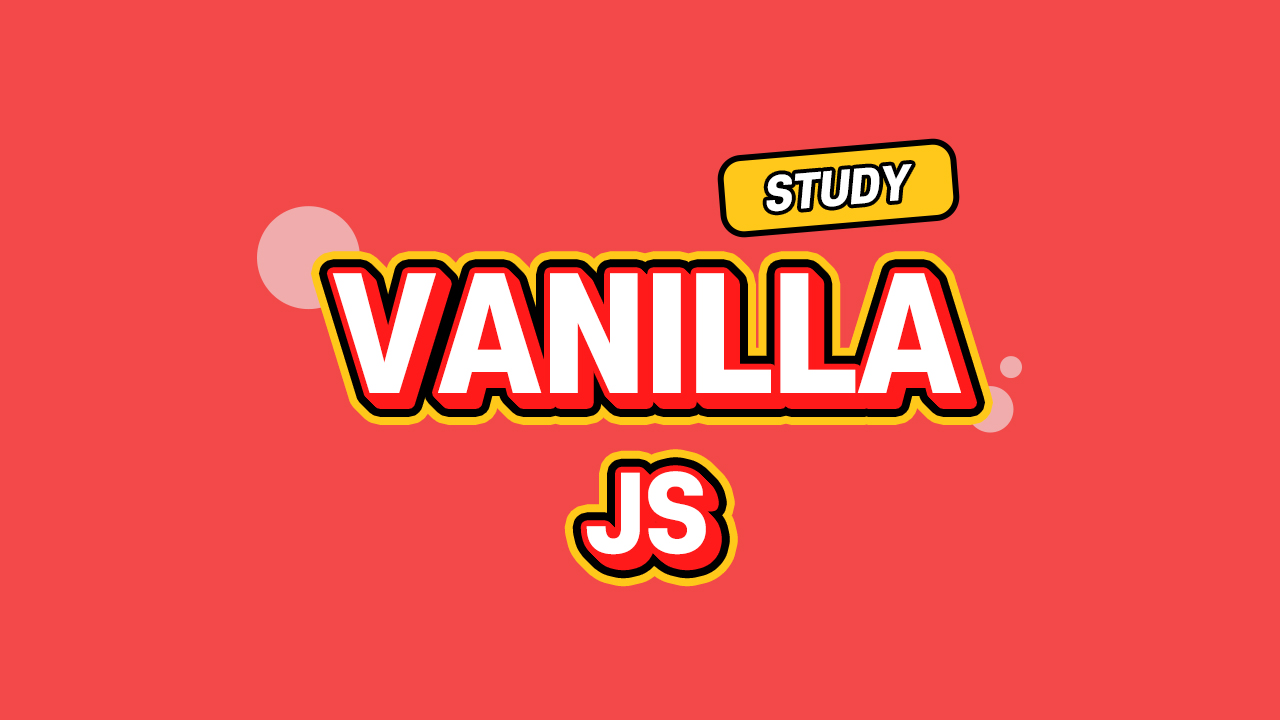
1. 문서객체선택메서드
<!DOCTYPE html>
<html lang="ko">
<head>
<meta charset="UTF-8">
<title>JS - DOM</title>
</head>
<body>
</body>
<!-- 정적생성 : html에 마크업하는 것 -->
<h1 id="title">제목태그</h1>
<h1 class="text">제목태그</h1>
<h1 class="text">제목태그</h1>
<h1 >제목태그</h1>
<h1>제목태그</h1>
<script>
//1. 아이디 선택방식
var title = document.getElementById('title')
title.style.color = 'red';
//2. 태그명 선택방식 - 복수로 선택 - 배열로 선택 (복수일때 for문 사용)
var h1 = document.getElementsByTagName('h1')
for(var i=0;i<h1.length;i++){
h1[i].style.textDecoration = 'underline';
}
//3. 클래스명 선택방식 - 복수로 선택 (복수일때 for문 사용)
var text = document.getElementsByClassName('text');
for(var i=0;i<h1.length;i++){
text[i].style.color = 'blue';
}
//4. CSS선택자로 선택 - 첫번째 것 한개만 선택
var first = document.querySelector('.text');
first.style.fontStyle = 'italic';
//5. CSS선택자로 선택 - 모든 것을 선택 - 복수로 선택
var all = document.querySelectorAll('.text');
all[0].style.fontSize = '20px';
all[1].style.fontSize = '30px';
</script>
</html>
2. 이벤트속성과 메서드
<!DOCTYPE html>
<html lang="ko">
<head>
<meta charset="UTF-8">
<title>JS - DOM</title>
</head>
<body>
</body>
<!-- 정적생성 : html에 마크업하는 것 -->
<h1 id="title">제목태그</h1>
<h1 class="text">제목태그</h1>
<h1 class="text">제목태그</h1>
<h1 >제목태그</h1>
<!-- 인라인이벤트 : 태그의 이번트 속성으로 SJ명령처리 -->
<h1 onclick="this.style.color='green';">제목태그</h1>
<script>
//1. 이벤트속성(고전이벤트) : 객체선택.on이벤트타입 = 콜백함수;
var title = document.getElementById('title');
title.onclick = function(){
this.style.color = 'red';
//this : 객체가 자기자신의 코드블록 {}내부에서 자신을 호출할 때 사용하는 키워드
}
//2. 이벤트메서드 : 객체선택.addEventListener('이벤트타입',콜백함수);
var text = document.querySelector('text');
text.addEventListener('click', function(){
this.style.color = 'blue';
});
</script>
</html>
3. 이벤트객체
<!DOCTYPE html>
<html lang="ko">
<head>
<meta charset="UTF-8">
<title>JS - DOM</title>
</head>
<body>
<button id="btn">버튼</button>
<script>
//이벤트객체 : DOM과 관련된 이벤트가 발생되면, 발생될 때 생기는 정보를 저장하는 객체
//ex1) 마우스 움질일 때 위치값을 담는 것
//ex2) 키보드를 눌렀을 때 눌린 키 정보를 담는 것
//1. 문서객체선택
var btn = document.getElementById('btn');
//2-1. 고전이벤트 - 이벤트 객체 추가
btn.onclick = function(e){ //콜백함수의 첫번째 매개변수명이 이벤트객체
alert(e.type);
};
//2-2. 이벤트메서드 - 이벤트객체 추가
btn.addEventListener('mouseenter', function(e){ //콜백함수의 첫번째 매개변수명이 이벤트객체
alert(e.type);
});
</script>
</body>
</html>
4. 공통적인 속성과 메서드
<!DOCTYPE html>
<html lang="ko">
<head>
<meta charset="UTF-8">
<title>JS - DOM</title>
<style>
*{padding: 0; margin: 0;}
h1, a{border: 3px solid black; padding: 20px; box-sizing: border-box;}
h1{margin: 20px; width: 300px;}
a{display: block; width: 100%;}
</style>
</head>
<body>
<h1><!--부모(상위요소)-->
<a href="#">링크태그</a><!--자손(하위요소)-->
</h1>
<script>
//모든 객체는 속성과 메서드를 갖고 있음
//이벤트 객체도 속성과 메서드를 갖고 있음
//모든 이벤트가 갖고있는 공통 속성과 메서드
//이벤트흐름
//1. 캡쳐링(Capturing) : 이벤트가 하위요소로 전파되는 단계
//2. 타깃(target) : 이벤트가 실제 타깃 요소로 전달되는 단계
//3. 버블링(Bubbling) : 이벤트가 상위요소로 전파되는 단계
var h1 = document.querySelector('h1');
var a = document.querySelector('a');
h1.addEventListener('click', function(){
this.style.backgroundColor = 'blue';
});
// 부모요소의 이벤트가 있다면 하위요소 이벤트 발생시에 버블링이 발생됨
a.addEventListener('click', function(e){
e.stopPropagation(); //이벤트 캡쳐링, 버블링을 멈추는 메서드
this.style.backgroundColor = 'red';
});
</script>
</body>
</html>
5. 마우스이벤트 객체의 속성과 메서드
<!DOCTYPE html>
<html lang="ko">
<head>
<meta charset="UTF-8">
<title>JS - DOM</title>
<style>
</style>
</head>
<body>
<h1 id="text01"></h1>
<h1 id="text02"></h1>
<script>
//마우스를 움직일 때 마우스 포인터의 좌표값을 반환
//pageX : 마우스 이벤트가 발생될때, 문서(document) 기준으로 마우스 포인터의 X축 좌표 반환
//pageY : 마우스 이벤트가 발생될때, 문서(document) 기준으로 마우스 포인터의 Y축 좌표 반환
var text01 = document.getElementById('text01');
var text02 = document.getElementById('text02');
//mousemove마우스를 움직였을 때
document.onmousemove = function(e){
//e : 마우스 움직임에 관련된 정보를 담는 이벤트 객체
var x = e.pageX;
var y = e.pageY;
text01.textContent = x;
text02.textContent = y;
}
</script>
</body>
</html>
6. 마우스커서 따라다니기
<!DOCTYPE html>
<html lang="ko">
<head>
<meta charset="UTF-8">
<title>JS - DOM</title>
<style>
/* https://icon-icons.com/ */
body{cursor: none;} /* 문서 전체에서 마우스 커서 모양을 안보이게 처리*/
#cursor{position: absolute; /* css/js에서 움직이는 요소는 모두 position이 변경되어야 함*/ left: 0; top: 0;}
</style>
</head>
<body>
<img src="./cursor.png" alt="" id="cursor">
<script>
//1. 문서객체 선택
var cursor = document.getElementById('cursor');
document.addEventListener('mousemove', function(e){
//e : 이벤트 발생시의 정보를 담는 이벤트객체
//clientX : 기준이 현재 창이고, 마우스 포인터의 X축 좌표 반환
//clientY : 기준이 현재 창이고, 마우스 포인터의 Y축 좌표 반환
var x = e.clientX;
var y = e.clientY;
cursor.style.left = (x - 32) + 'px';
cursor.style.top = (y - 32) + 'px';
});
</script>
</body>
</html>
7. 키보드이벤트속성과 메서드
<!DOCTYPE html>
<html lang="ko">
<head>
<meta charset="UTF-8">
<title>JS - DOM</title>
<style>
</style>
</head>
<body>
<input type="text" id="textBox">
<p>keyCode : <span id="result01"></span></p>
<p>shiftKey : <span id="result02"></span></p>
<script>
//키보드 이벤트객체 : 키보드를 눌렀을 때 발생되는 정보를 담는 이벤트객체
//1. keyCode : 눌린 키의 유니코드(숫자)를 반환 - 탭키번호는 9번
//2. shiftKey : shift키가 눌렸다면 true반환, 그렇지 않으면 false반환
//문서객체 선택
var textBox = document.getElementById('textBox');
var result01 = document.getElementById('result01');
var result02 = document.getElementById('result02');
//이벤트 - keydown - 특수키 인식
textBox.onkeydown = function(e){
//e : 이벤트 객체
var code = e.keyCode;
var shift = e.shiftKey;
result01.textContent = code;
result02.textContent = shift;
}
</script>
</body>
</html>
8. 마우스흴 이벤트 객체의 속성
<!DOCTYPE html>
<html lang="ko">
<head>
<meta charset="UTF-8">
<title>JS - DOM</title>
<style>
body{height: 3000px;}
#text{position: fixed; top: 20px; left: 10px;}
</style>
</head>
<body>
<h1 id="text"></h1>
<script>
//wheel :마우스 휠을 움직였을 때
//과거 : mousewheel로 명칭이 달랐음
//속성
//1. deltaX : 가로스크롤바를 마우스휠로 이동, 오른쪽으로 이동하면 양수반환, 왼쪽으로 이동하면 음수반환
//2. deltaY : 세로스크롤바를 마우스휠로 이동, 아래쪽으로 가면 양수반환, 위쪽으로 가면 음수반환
//3. deltaMode : 델타값(픽셀, 라인 또는 페이지)의 측정단위를 나타내는 숫자를 반환
var text = document.getElementById('text');
document.onwheel = function(e){
//e : 이벤트객체
var top = e.deltaY;
text.textContent = top;
if(top > 0){ //양수라면(아래로 내린다면)
document.body.style.backgroundColor = 'yellow';
}else{ //음수라면(위로 올린다면)
document.body.style.backgroundColor = 'lightblue';
}
}
</script>
</body>
</html>
9. 기본이벤트 제거기
<!DOCTYPE html>
<html lang="ko">
<head>
<meta charset="UTF-8">
<title>JS - DOM</title>
<style>
</style>
</head>
<body>
<script>
//a태그를 클릭하면 확인/취소창이 떠서, 확인버튼을 누르면 네이버페이지로 이동, 취소버튼을 누르면 해당페이지에 잔류
//기본이벤트 : 태그요소가 기본적으로 갖고 있는 이벤트
//1. a : 페이지가 이동되는 이벤트를 갖고 있음
//2. form : 데이터를 전송시키는 이벤트를 갖고 있음
var direct = document.getElementById('direct');
direct.addEventListener('click', function(e){
//e : 이벤트 객체
e.preventDefault(); // 기본이벤트 제거 메서드
//href값을 담는 변수
var url = this.getAttribute('href');
var q = confirm('네이버로 이동하시겠습니까?');
if(q){ //확인버튼 눌렀다면
window.open(url);
//현재창에서 변화 : location.assign(url);
}
});
</script>
</body>
</html>
10. DOM node란
<!DOCTYPE html>
<html lang="ko"> <!-- root node : html 은 부모가 없음-->
<!-- head와 body는 html요소의 자손 node -->
<head>
<meta charset="UTF-8">
<title>JS - DOM</title>
<style>
</style>
</head>
<body>
<!-- 형제관계(siblings) -->
<h1>제목태그</h1>
<p>문단태그</p>
<script>
//DOM(Document Object Model) : 문서객체
//DOM종류 : 태그, 텍스트, 태그속성, 공백, 주석 등
//DOM Node : HTML의 모든 것을 노드라고 부름
</script>
</body>
</html>
11. parentNode
<!DOCTYPE html>
<html lang="ko">
<head>
<meta charset="UTF-8">
<title>JS - DOM</title>
<style>
div{width: 300px; height: 100px; border: 1px solid black; margin-bottom: 20px;}
</style>
</head>
<body>
<div id="box01">
<h1>제목태그</h1>
</div>
<div id="box02">
<p>제목태그</p>
</div>
<script>
//부모노드를 처리할거라 2개만 문서객체를 선택
var h1 = document.querySelector('#box01 > h1');
var p = document.querySelector('#box02 > p');
h1.addEventListener('click', function(){
this.parentNode.style.backgroundColor = 'pink';
});
p.addEventListener('click', function(){
this.parentNode.style.backgroundColor = 'lightblue';
});
</script>
</body>
</html>
12. chiledNodes
<!DOCTYPE html>
<html lang="ko">
<head>
<meta charset="UTF-8">
<title>JS - DOM</title>
<style>
div{width: 300px; height: 200px; border: 1px solid black; margin-bottom: 20px;}
</style>
</head>
<body>
<div id="box01">
<h1>제목태그</h1>
<p>문단태그</p>
</div>
<script>
//부모요소만 선택
var box01 = document.getElementById('box01');
//자손 노드 개수 확인
var num01 = box01.childNodes.length; //공백까지도 자손으로 받아들임
var num02 = box01.childElementCount; //공백을 제외
console.log(num01); //5
console.log(num02); //2
</script>
</body>
</html>
13. nodeList
<!DOCTYPE html>
<html lang="ko">
<head>
<meta charset="UTF-8">
<title>JS - DOM</title>
<style>
</style>
</head>
<body>
<h1>제목태그</h1>
<h1>제목태그</h1>
<h1>제목태그</h1>
<script>
//문서객체 선택시 배열로 선택되는 것에 대한 문제
//getElementsByClassName(), getElementsByTagName(), querySelectorAll()
//요소 사이의 공백도 노드로 인식해서 실제 개수보다 많게 인식
var h1 = document.querySelectorAll('h1');
var color = ['red', 'green', 'blue'];
/*
//공백까지 css를 주려하기 때문에 에러가 발생
for(var i in h1){
h1[i].style.color = color[i];
}
*/
//for을 통해서 length로 처리하면 실제 문서객체 개수로 반환
for(var i=0; i<h1.length;i++){
h1[i].style.color = color[i];
}
</script>
</body>
</html>
14. firstlsat
<!DOCTYPE html>
<html lang="ko">
<head>
<meta charset="UTF-8">
<title>JS - DOM</title>
<style>
</style>
</head>
<body>
<div id="box">
<h1>제목태그1</h1>
<h1>제목태그2</h1>
<h1>제목태그3</h1>
<h1>제목태그4</h1>
<h1>제목태그5</h1>
</div>
<script>
//firstChild : 첫번째 자손 선택 - 공백도 선택
//lastChild : 마지막 자손 선택 - 공백도 선택
//공백선택 없이 요소를 바로 선택하는 속성 사용
var box = document.querySelector('#box');
box.firstElementChild.style.color = 'red';
box.lastElementChild.style.color = 'blue';
</script>
</body>
</html>
15. sibling
<!DOCTYPE html>
<html lang="ko">
<head>
<meta charset="UTF-8">
<title>JS - DOM</title>
<style>
</style>
</head>
<body>
<h2>제목태그2</h2>
<h2>제목태그2</h2> <!-- 이전동위선택자 -->
<h1>제목태그1</h1>
<h2>제목태그2</h2> <!-- 다음동위선택자 -->
<h2>제목태그2</h2>
<script>
var h1 = document.querySelector('h1');
h1.previousElementSibling.style.color = 'red';
h1.nextElementSibling.style.color = 'blue';
</script>
</body>
</html>
16. 폼요소name속성선택
<!DOCTYPE html>
<html lang="ko">
<head>
<meta charset="UTF-8">
<title>JS - DOM</title>
<style>
</style>
</head>
<body>
<!-- 폼관련 요소는 name속성을 통해서 데이터 관리 -->
<form action="#" name="myForm">
<input type="text" name="myInput">
</form>
<script>
//## name속성 선택방식
//1. document.폼네임.요소네임;
document.myForm.myInput.style.borderColor = 'red';
//2. document.forms['폼네임'].elements['요소네임'];
var box = document.forms['myForm'].elements['myInput'];
box.style.height = '100px';
//3. document.forms['폼네임']['요소네임'];
document.forms['myForm']['myInput'].style.backgroundColor = 'beige';
</script>
</body>
</html>
17. 폼요소name속성선택2
<!DOCTYPE html>
<html lang="ko">
<head>
<meta charset="UTF-8">
<title>JS - DOM</title>
<style>
</style>
</head>
<body>
<!-- 폼관련 요소는 name속성을 통해서 데이터 관리 -->
<form action="#" name="myForm">
<input type="text" name="myInput">
<hr>
<p id="text"></p>
</form>
<script>
var box = document.myForm.myInput; //input태그 선택
var p = document.getElementById('text');
box.onkeyup = function(){
var v = this.value; //사용자가 입력한 값을 담는 변수
p.textContent = v;
}
</script>
</body>
</html>
18. className속성
<!DOCTYPE html>
<html lang="ko">
<head>
<meta charset="UTF-8">
<title>JS - DOM</title>
<style>
.active{background-color: black; color: yellow;}
</style>
</head>
<body>
<h1>제목태그</h1>
<p class="text">문단태그</p>
<script>
//className : 문서객체의class속성을 설정하거나 값을 반환
var h1 = document.querySelector('h1');
var p = document.querySelector('p');
h1.className = 'active';
console.log(p.className);
</script>
</body>
</html>
19. classList속성
<!DOCTYPE html>
<html lang="ko">
<head>
<meta charset="UTF-8">
<title>JS - DOM</title>
<style>
.active{background-color: black; color: yellow;}
</style>
</head>
<body>
<h1>제목태그</h1>
<h2>제목태그</h2>
<script>
//classList : 문서객체의class의 값을 추가, 제거, 전환하는데 사용
//이 속성은 DOMTokenList객체로 반환됨
//1. length : 클래스 개수를 반환하는 속성
//2. add('클래스명1', '클래스명2',...) : 하나이상의 클래스를 추가하는 메서드
//3. remove('클래스명1', '클래스명2', ...) : 하나이상의 클래스를 제거하는 메서드
//4. toggle('클래스명') : add()와 remove()를 번갈아 실행하는 메서드
//5. contains('클래스명') : 해당 클래스가 있다면 true를 반환, 그렇지 않다면 false를 반환
var h1 = document.querySelector('h1');
var h2 = document.querySelector('h2');
//마우스올리면 active클래스 추가
h1.addEventListener('mouseenter', function(){
this.classList.add('active');
});
//마우스를 내리면 acive클래스 제거
h1.addEventListener('mouseleave', function(){
this.classList.remove('active');
});
//한번클릭하면 클래스추가, 또 클릭하면 클래스 제거
//toggle : 한키나 한버튼이 두가지기능을 번갈아실행
h2.addEventListener('click', function(){
this.classList.toggle('active');
});
</script>
</body>
</html>
20. 햄버거버튼
<!DOCTYPE html>
<html lang="ko">
<head>
<meta charset="UTF-8">
<title>햄버거버튼</title>
<style>
/* base */
*{ padding: 0; margin: 0; }
li{ list-style: none; }
a{ text-decoration: none; }
button{ cursor: pointer; } /* 마우스 손모양 */
/* panel_btn */
.panel_btn{
width: 35px; height: 30px; /* 삼선 공간 */
margin: 50px; /* 이건 작성하지 않아도 됨 */
padding: 5px; /* X자로 변경시 넘어가는 공간 처리 */
overflow: hidden; /* 최근 브라우저는 괜찮은데, 과거버전들을 transform으로 회전시에 요소 반경이 커지게 됨 -> 그것을 방지하기 위해 작성 */
}
.panel_btn a{
display: block; /* 부모영역 상속 */
width: 100%; height: 100%; /* 부모공간 전부 상속 */
position: relative; /* 자손인 span선들의 앱솔루트 기준을 현재 요소로 변경 */
}
/* line */
.panel_btn span{
position: absolute; /* 인라인요소가 블록으로 변경 */
left: 0;
width: 35px; height: 2px;
background-color: #333; /* 배경색으로 선처리 */
transition: 0.3s; /* CSS변화에 시간차를 주는 속성 */
}
.panel_btn .line01{ top: 2px; transform-origin: left top; }
.panel_btn .line02{ top: 14px; }
.panel_btn .line03{ top: 26px; transform-origin: left bottom; }
/* 클릭이벤트로 활성화될때 주는 클래스 : active */
.panel_btn a.active .line02{ transform: scaleX(0); }
.panel_btn a.active .line01{ transform: rotate(45deg); left: 5px; }
.panel_btn a.active .line03{ transform: rotate(-45deg); left: 5px; }
</style>
</head>
<body>
<div class="panel_btn">
<!-- 클릭받는 대상은 : a태그, button태그 등 초점받기 -->
<!-- 웹접근성 : 지체장애인분들이 마우스를 잡지 못함 - 키보드접근 -->
<a href="#" title="패널 열기"><!-- 이미지나 아이콘인 경우 링크에 대한 설명 작성 -->
<!-- 선이 각각 움직여서 따로 작업 -->
<span class="line01"></span>
<span class="line02"></span>
<span class="line03"></span>
</a>
</div>
<script>
//문서객체 선택 - a
var btn = document.querySelector('.panel_btn > a');
btn.addEventListener('click', function(e){
//#임시링크 - 클릭 시 홈페이지 상단으로 올라가는 기본이벤트
e.preventDefault(); //기본이벤트 제거 (상단으로 올라가는 이벤트)
this.classList.toggle('active');
});
</script>
</body>
</html>
21. 문서객체영역속성
<!DOCTYPE html>
<html lang="ko">
<head>
<meta charset="UTF-8">
<title>JS - DOM</title>
<style>
*{padding: 0; margin: 0;}
h1{
width: 200px; height: 200px; padding: 30px; border: 5px solid black; margin: 50px; background-color: pink;
white-space: nowrap; /* 글자들이 부모보다 클때 줄바꿈 처리 안함 */
overflow: hidden; /* 현재요소를 넘어간 자손을 안보이게 처리 */
}
</style>
</head>
<body>
<h1 id="test">제목태그제목태그제목태그</h1>
<hr>
<p>clientWidth : <span class="text01"></span></p>
<p>offsetWidth : <span class="text02"></span></p>
<p>scrolltWidth : <span class="text03"></span></p>
<script>
//문서객체선택
var test = document.querySelector('#test');
var text01 = document.querySelector('.text01');
var text02 = document.querySelector('.text02');
var text03 = document.querySelector('.text03');
//1. clientWidth : 폭 + 패딩
text01.textContent = test.clientWidth;
//2. offsetWidth : 폭 + 패딩 + border + 스크롤바
text02.textContent = test.offsetWidth;
//3. scrolltWidth : 폭 + 패딩 + border + 스크롤바 + overflow로 가려진 부분까지
text03.textContent = test.scrollWidth;
</script>
</body>
</html>
22. dataset속성
<!DOCTYPE html>
<html lang="ko">
<head>
<meta charset="UTF-8">
<title>JS - DOM</title>
<style>
</style>
</head>
<body>
<!-- html에 태그속성 : <태그명 속성명 = "값"> -->
<!-- 기본적으로 속성명은 지정된것만 사용 -->
<!-- 사용자정의 속성 : 앞에다 data꼭 붙여서 사용 = data-영문 -->
<h1 data-index="0" data-tag-name="h01">제목태그</h1>
<h1 data-index="1" data-tag-name="h02">제목태그</h1>
<h1 data-index="2" data-tag-name="h03">제목태그</h1>
<script>
//사용자정의속성 : getAttribute()로도 값을 가져올 수 있음
//dataset : 문서객체의 사용자 정의 속성값에 접근
//문서객체선택.dataset.속성명;
//문서객체선택.dataset[속성명];
var h1 = document.querySelectorAll('h1');
for(var i=0;i<h1.length;i++){
h1[i].addEventListener('click', function(){
var dataIndex = this.dataset.index;
var tagName = this.dataset.tagName;
alert(dataIndex);
alert(tagName);
});
}
</script>
</body>
</html>
23. 로또생성기
<!DOCTYPE html>
<html lang="ko">
<head>
<meta charset="UTF-8">
<meta http-equiv="X-UA-Compatible" content="IE=edge">
<meta name="viewport" content="width=device-width, initial-scale=1.0">
<title>바닐라JS - 로또생성기</title>
<link rel="stylesheet" href="lotto.css">
</head>
<body>
<div class="lottoBox">
<h2><span class="num">1010회</span> 당첨결과</h2>
<p>실제가 아닙니다. 오해가 없길 바랍니다.<br>새로고침시 새로운 번호가 나옵니다.</p>
<div class="winningNumber">
<span class="num01"></span>
<span class="num02"></span>
<span class="num03"></span>
<span class="num04"></span>
<span class="num05"></span>
<span class="num06"></span>
<b>당첨번호</b>
</div>
<div class="plus">+</div>
<div class="bonusNumber">
<span class="bonus"></span>
<b>보너스</b>
</div>
</div>
<script src="lotto.js"></script>
</body>
</html>
@charset "utf-8";
/* base */
*{ padding: 0; margin: 0; }
/* lottoBox */
.lottoBox{
width: 1000px; border: 1px solid #ccc;
padding: 50px; box-sizing: border-box; margin: 50px auto;
}
.lottoBox:after{
content: ''; clear: both; display: block;
}
.lottoBox h2{
margin-bottom: 10px;
text-align: center; font-weight: normal;
}
.lottoBox .num{
font-weight: bold; color: #ff0000;
}
.lottoBox p{
margin-bottom: 30px;
text-align: center; color: #666; font-size: 14px;
}
.lottoBox .winningNumber{
position: relative;
display: flex; justify-content: space-between;
float: left; width: 520px; height: 120px; margin-bottom: 50px;
padding: 30px; box-sizing: border-box; border-radius: 30px;
background-color: #fafafa;
}
.lottoBox b{
position: absolute; bottom: -30px; left: 50%;
transform: translateX(-50%);
color: #666;
}
.lottoBox .plus{
float: left; width: 258px; height: 120px;
text-align: center; line-height: 90px;
font-weight: bold; font-size: 100px; color: #666;
}
.lottoBox .bonusNumber{
position: relative;
float: right; width: 120px; height: 120px; margin-bottom: 50px;
padding: 30px; box-sizing: border-box; border-radius: 30px;
background-color: #fafafa;
}
.lottoBox .winningNumber span, .lottoBox .bonusNumber span{
display: block; width: 60px; height: 60px;
border-radius: 50%;
background-color: #69c8f2;
color: #fff; text-shadow: 0 0 3px rgba(0, 0, 0, 0.5);
font-size: 28px; text-align: center; line-height: 57px;
}
//1. 문서객체선택
var lottoNum = document.querySelectorAll('.winningNumber > span');
var bonusNum = document.querySelector('.bonus');
//로또번호를 담을 배열변수 - 7자리받기
var lotto = [];
for(var i=0;i<7;i++){
var num = Math.floor(Math.random() * 44) + 1 ;
//같은 번호면 다시나오게
for(var j in lotto){
while(num == lotto[j]){
num = Math.floor(Math.random() * 44) + 1;
}
}
//배열에 숫자를 마지막 값으로 추가
lotto.push(num);
}
//보너스 번호 빼기
var bonus = lotto.pop(); //마지막값 빼서 담기
bonusNum.textContent = bonus; //문서객체의 텍스트 컨텐츠에 넣기
//나머지로또 번호를 오름차순으로 정렬
lotto.sort(function(left, right){
return left - right;
});
//숫자에 따라서 색상이 달라짐
var bgColor = ['#fbc400', '#69c8f2', '#ff7272', '#aaa', '#b0d840'];
//색상변화는 보너스번호에도, 각각 숫자에도 들어가야함 - 2번 코드 실행
function colorChange(number, obj){ //함수선언 - 생각만 하고 있는 상태
if(number >=1 && number <=10){
obj.style.background = bgColor[0];
}else if(number >=11 && number <=20){
obj.style.background = bgColor[1];
}else if(number >=21 && number <=30){
obj.style.background = bgColor[2];
}else if(number >=31 && number <=40){
obj.style.background = bgColor[3];
}else{
obj.style.background = bgColor[4];
}
}
//초기실행 호출 - 보너스 번호색상 지정
colorChange(bonus,bonusNum);
//for in문 쓰면 노드관련으로 에러 발생 - for문 작성
for(var i=0;i<lottoNum.length;i++){
lottoNum[i].textContent = lotto[i];
//색상지정함수 호출
colorChange(lotto[i], lottoNum[i]);
}
'javascript&jquery' 카테고리의 다른 글
| [Vanilla JS]study 12일차 - ES6 2 (0) | 2023.03.16 |
|---|---|
| [Vanilla JS]study 11일차 - ES6 (0) | 2023.03.13 |
| [Vanilla JS]study 9일차 - DOM (0) | 2023.03.06 |
| [Vanilla JS]study 8일차 - BOM (1) | 2023.01.27 |
| [Vanilla JS]study 7일차 - 기본내장객체 로또생성하기 (0) | 2023.01.11 |




